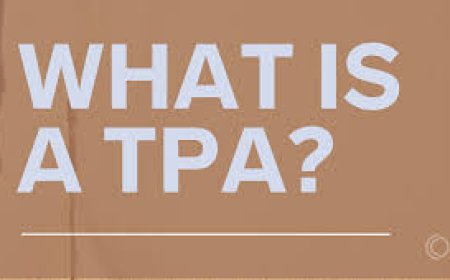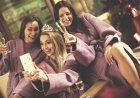How to Open a Savings Account Online: A Step-by-Step Guide

Opening asavings account onlinehas become a convenient and efficient way to manage your finances without the hassle of visiting a bank branch. With the rise of digital banking, you can now set up asavings accountfrom the comfort of your home in just a few steps. A savings account is a secure place to store your money while earning interest, helping you build financial stability for short-term goals or emergencies. This comprehensive guide will walk you through the process of opening asavings account online, covering everything from choosing the right bank to avoiding common pitfalls. By the end, youll have the knowledge and confidence to start saving smarter.
Why Open a Savings Account Online?
-
Convenience: Complete the process anytime, anywhere, without needing to visit a physical branch.
-
Time-Saving: Online applications are often faster than in-person processes.
-
Access to Better Rates: Many online banks offer higherinterest ratesand lower fees due to reduced overhead costs.
-
Secure and Accessible: Modern online banking platforms are equipped with robust security features and 24/7 account access.
In this article, youll learn the step-by-step process, required documents, expert tips, and answers to common questions about opening asavings account online.
Step-by-Step Guide to Opening a Savings Account Online
Step 1: Research and Choose the Right Bank
Before opening asavings account online, compare different banks or credit unions to find one that suits your needs. Consider the following factors:
-
Interest Rates: Look for accounts with competitiveannual percentage yields (APYs). Online banks like Ally or Marcus often offer higher rates than traditional banks.
-
Fees: Check for monthly maintenance fees, minimum balance requirements, or withdrawal penalties.
-
Accessibility: Ensure the banks online platform or mobile app is user-friendly.
-
FDIC Insurance: Verify that the bank is insured by the Federal Deposit Insurance Corporation (FDIC) or the National Credit Union Administration (NCUA) for credit unions to protect your funds up to $250,000.
Actionable Tip: Use comparison websites like Bankrate or NerdWallet to evaluatesavings accountsbased on APY, fees, and customer reviews.
Step 2: Gather Required Documents and Information
To open asavings account online, youll need to provide personal and financial information. Prepare the following:
-
Personal Identification: A valid government-issued ID (e.g., drivers license, passport, or state ID).
-
Social Security Number (SSN) or Taxpayer Identification Number (TIN): Required for tax reporting and identity verification.
-
Proof of Address: A utility bill, lease agreement, or bank statement with your current address.
-
Contact Information: Email address and phone number.
-
Bank Account Details: Information for an existing checking or savings account to fund the new account (routing and account numbers).
Actionable Tip: Scan or take clear photos of your documents in advance to streamline the application process.
Step 3: Visit the Banks Website or App
Go to the official website or download the mobile app of your chosen bank. Look for a section labeled Open an Account or Savings Account. Most banks have a dedicated page foronline savings accounts.
Actionable Tip: Ensure youre on the banks legitimate website by checking for https:// and a padlock icon in the browsers address bar to avoid phishing scams.
Step 4: Complete the Online Application
Fill out theonline application formwith accurate details, including:
-
Personal information (name, date of birth, SSN/TIN).
-
Contact details (address, phone number, email).
-
Employment information (some banks may ask for this).
-
Answers to security questions for identity verification.
Some banks may use third-party services like ChexSystems to review your banking history. If you have past banking issues, consider banks that offer second chance accounts.
Actionable Tip: Double-check your information for accuracy to avoid delays in account approval.
Step 5: Verify Your Identity
Banks are required to verify your identity to comply with federal regulations like the USA PATRIOT Act. This may involve:
-
Uploading a photo of your ID.
-
Answering knowledge-based questions (e.g., about your credit history).
-
Providing a one-time verification code sent to your email or phone.
Actionable Tip: Respond promptly to verification requests to avoid delays in account activation.
Step 6: Fund Your New Savings Account
Most banks require an initial deposit to activate yoursavings account. Common funding methods include:
-
Electronic Transfer: Link an existing bank account and transfer funds using the routing and account numbers.
-
Debit or Credit Card: Some banks allow you to fund your account with a card.
-
Check or Money Order: Mail a physical check if the bank offers this option (less common for online accounts).
Actionable Tip: Check the minimum deposit requirement, as it can range from $0 to $100 or more, depending on the bank.
Step 7: Set Up Online Banking Access
Once your account is approved (typically within 1-3 business days), youll receive instructions to set up youronline bankingcredentials. This includes:
-
Creating a username and password.
-
Setting up two-factor authentication (2FA) for added security.
-
Downloading the banks mobile app for easy access.
Actionable Tip: Choose a strong, unique password and enable 2FA to protect your account from unauthorized access.
Step 8: Review Account Terms and Start Saving
After your account is active, review the terms and conditions, including:
-
Interest rate and how its calculated (e.g., daily, monthly, or annually).
-
Withdrawal limits (federal regulations limit certain withdrawals to six per month for savings accounts).
-
Any fees or penalties for not maintaining a minimum balance.
Start depositing money regularly to maximize your savings and take advantage ofsavings accountcompound interest.
Required Tools and Resources
To open asavings account online, youll need:
-
A computer or smartphone with internet access.
-
A valid government-issued ID (e.g., drivers license or passport).
-
Proof of address (e.g., utility bill or lease agreement).
-
An existing bank account or payment method for the initial deposit.
-
A secure email address and phone number for verification.
Tips and Best Practices
-
Compare APYs Regularly: Interest rates can change, so periodically check if your banks rate remains competitive.
-
Automate Savings: Set up automatic transfers from your checking account to yoursavings accountto build your savings effortlessly.
-
Avoid Overdraft Fees: Ensure your linked checking account has sufficient funds when transferring money to avoid fees.
-
Beware of Phishing Scams: Only provide personal information on secure, verified bank websites.
-
Monitor Your Account: Regularly check your account for unauthorized transactions and confirm that interest is being credited correctly.
Common Pitfalls to Avoid
-
Ignoring Fees: Some banks charge maintenance fees if you dont meet minimum balance requirements.
-
Choosing Low APYs: Dont settle for a lowinterest ratewhen better options are available.
-
Incomplete Applications: Missing or incorrect information can delay account approval.
-
Overlooking Withdrawal Limits: Exceeding the six-withdrawal limit per month may incur fees or convert your account to a checking account.
Real-World Examples
Scenario 1: Sarahs Emergency Fund
Sarah, a 28-year-old freelancer, wanted to build an emergency fund. She researchedonline savings accountsand chose an online bank offering a 4.5% APY with no monthly fees. She gathered her drivers license, SSN, and utility bill, then completed the application in 10 minutes. After funding the account with $500 from her checking account, she set up monthly automatic transfers of $200. Within a year, her savings grew significantly due tocompound interest.
Scenario 2: Johns College Savings
John, a parent, opened anonline savings accountto save for his daughters college education. He chose a bank with no minimum balance requirement and a 4% APY. After verifying his identity and funding the account with $1,000, he used the banks mobile app to monitor his savings and set up alerts for interest credits. By avoiding unnecessary withdrawals, John maximized his savings over time.
FAQs
1. How long does it take to open a savings account online?
The process typically takes 10-15 minutes to complete the application, with account approval ranging from instant to 1-3 business days.
2. Can I open a savings account online without an initial deposit?
Some banks, like Ally or Discover, offersavings accountswith no minimum deposit, while others may require $25-$100.
3. Is it safe to open a savings account online?
Yes, as long as you use a reputable banks secure website (look for https:// and FDIC insurance). Enable 2FA for added security.
4. What happens if my application is denied?
Denials may occur due to issues like a negative ChexSystems report or incorrect information. Contact the bank to resolve the issue or consider a second chance account.
5. Can I open multiple savings accounts online?
Yes, you can open multiple accounts with the same or different banks to organize savings for various goals (e.g., emergency fund, vacation).
wrapping up
Opening asavings account onlineis a straightforward and efficient way to start building your financial future. By following the steps outlined in this guideresearching banks, gathering documents, completing the application, and funding your accountyou can set up asavings accountin minutes. With competitiveinterest rates, low fees, and the convenience of digital banking, online savings accounts are an excellent choice for both beginners and seasoned savers. Take the first step today by researching banks and opening your account to secure your financial goals.